Unlocking the Power of Notion: Your All-in-One Workspace Solution
Welcome to AppTrendz, your premier destination for exploring the latest and greatest in the world of apps and technology! Today, we’re diving into one of the most versatile and innovative productivity apps available – Notion. Whether you’re a student, a professional, or a project manager, there’s always something new to discover about Notion and how it can enhance your workflow.
Introducing Notion
Notion, launched in 2013 by Ivan Zhao and Simon Last, has quickly become a favorite among users looking for a comprehensive and flexible workspace tool. With its powerful features and customizable interface, Notion is designed to help you organize your life and work with ease.
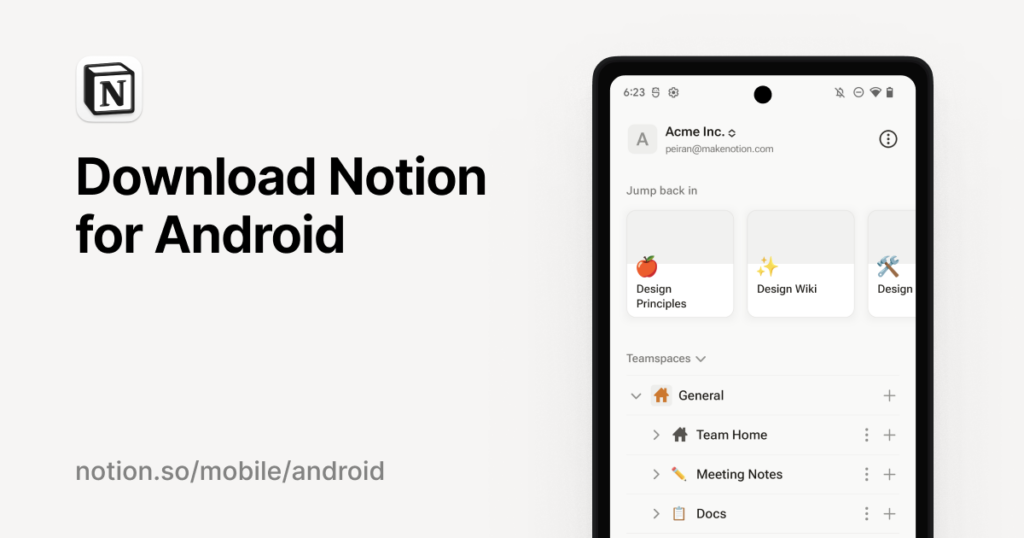
Key Features of Notion
1. All-in-One Workspace: Notion combines note-taking, task management, and database functionality into a single platform. This all-in-one approach helps you consolidate your tools and streamline your workflow.
2. Customizable Templates: Notion offers a vast array of templates for different needs, including project management, personal productivity, and knowledge management. You can easily customize these templates or create your own from scratch.
3. Database Management: One of Notion’s standout features is its database functionality. You can create databases to manage tasks, track projects, and organize information. The databases are highly flexible, supporting views like tables, lists, calendars, and kanban boards.
4. Collaboration Features: Notion makes team collaboration seamless with features like real-time editing, comment threads, and shared workspaces. Invite team members, assign tasks, and track progress all in one place.
5. Integration Capabilities: Notion integrates with a variety of other tools and apps, including Google Drive, Slack, and Trello. These integrations help you connect Notion with your existing workflows and enhance its functionality.
6. Multi-Platform Support: Notion is available on multiple platforms, including iOS, Android, Windows, and macOS. This cross-platform support ensures you can access your workspace from anywhere.
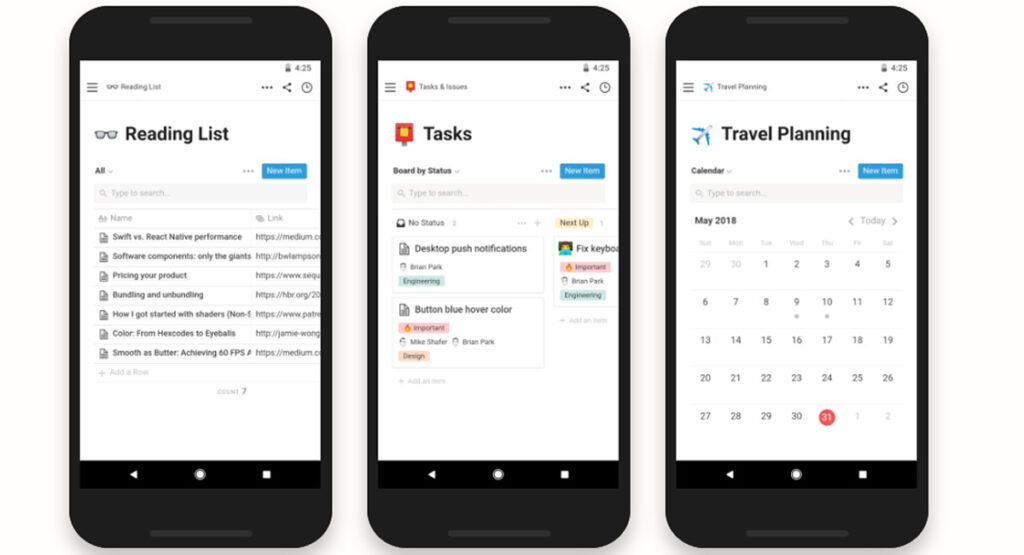
Fun Facts and Curiosities
User Growth: Notion has experienced rapid growth and a dedicated user base due to its flexibility and user-friendly design. The app has garnered a strong community of users who share templates and productivity tips.
Creative Uses: Beyond standard note-taking and task management, Notion is used for a variety of creative purposes, such as writing books, designing personal dashboards, and creating knowledge bases.
Notion for Education: Many educators and students use Notion for organizing class notes, managing assignments, and creating study guides. Its flexibility makes it an excellent tool for academic purposes.
Tips for Maximizing Your Notion Experience
Explore Templates: Start with Notion’s wide range of templates to get ideas for your own setup. Whether you need a project management system or a personal planner, there’s a template for you.
Build Your Own Systems: Customize your Notion workspace to fit your specific needs. Create your own templates, build databases, and design your workspace to match your workflow.
Leverage Integrations: Take advantage of Notion’s integrations with other apps to streamline your processes. Connect with tools like Google Calendar for scheduling or Slack for team communication.
Collaborate with Others: Use Notion’s collaboration features to work on projects with teammates. Share pages, assign tasks, and communicate effectively to keep everyone on track.
Conclusion
Notion is a powerful and versatile productivity app that offers an all-in-one solution for managing tasks, projects, and personal organization. Its customizable features, collaborative tools, and multi-platform support make it an excellent choice for users looking to optimize their workflow and boost their productivity. Stay tuned to AppTrendz for more updates and in-depth looks at the latest apps and innovations in the tech world!
Get organized and keep exploring! The AppTrendz Team

