Discover Canva: The Ultimate Graphic Design App for Everyone
Welcome to AppTrendz, your go-to source for the latest insights and trends in the world of social media and technology! Today, we’re diving into one of the most versatile and user-friendly graphic design apps available – Canva. Whether you’re a design professional, a business owner, or just someone who loves creating visually appealing content, there’s always something new to explore with Canva.
Introducing Canva
Canva was launched in 2013 by Melanie Perkins, Cliff Obrecht, and Cameron Adams. Since its inception, it has grown into one of the most popular graphic design platforms, offering an accessible and intuitive design experience for users of all skill levels.
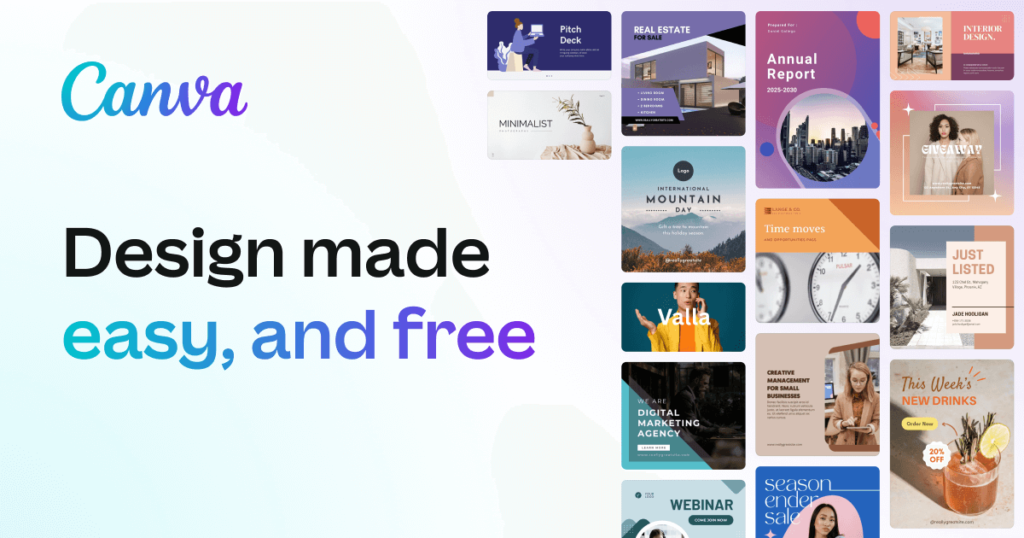
Key Features of Canva
1. User-Friendly Design Interface: Canva’s drag-and-drop interface makes it easy for anyone to design stunning graphics without needing advanced design skills. The intuitive layout allows you to create professional-quality designs in minutes.
2. Extensive Template Library: Canva offers a vast collection of templates for various design needs, including social media posts, presentations, flyers, posters, and more. With thousands of customizable templates, you can start designing with a professional look right away.
3. Powerful Design Tools: Canva provides a range of design tools, including text editors, photo filters, and graphics. You can easily add and manipulate text, images, and icons to create eye-catching designs.
4. Collaboration Features: Canva allows multiple users to collaborate on a single design project. You can share your designs with team members, assign tasks, and provide feedback in real time, making it perfect for team projects and client work.
5. Free and Pro Versions: Canva offers both a free version with essential features and a Pro version with advanced tools. The Pro version includes features like brand kits, premium templates, and access to a larger library of stock images and elements.
6. Canva Design School: Canva Design School offers tutorials, courses, and design tips to help users improve their design skills and make the most of the platform’s features.
Fun Facts and Curiosities
Global Reach: Canva is used by millions of people around the world, from small business owners and educators to large corporations and non-profits.
Diverse Use Cases: Beyond traditional graphic design, Canva is used for creating presentations, infographics, eBooks, and even video content.
Design Contests: Canva has hosted design contests and challenges, encouraging users to showcase their creativity and win prizes for their designs.
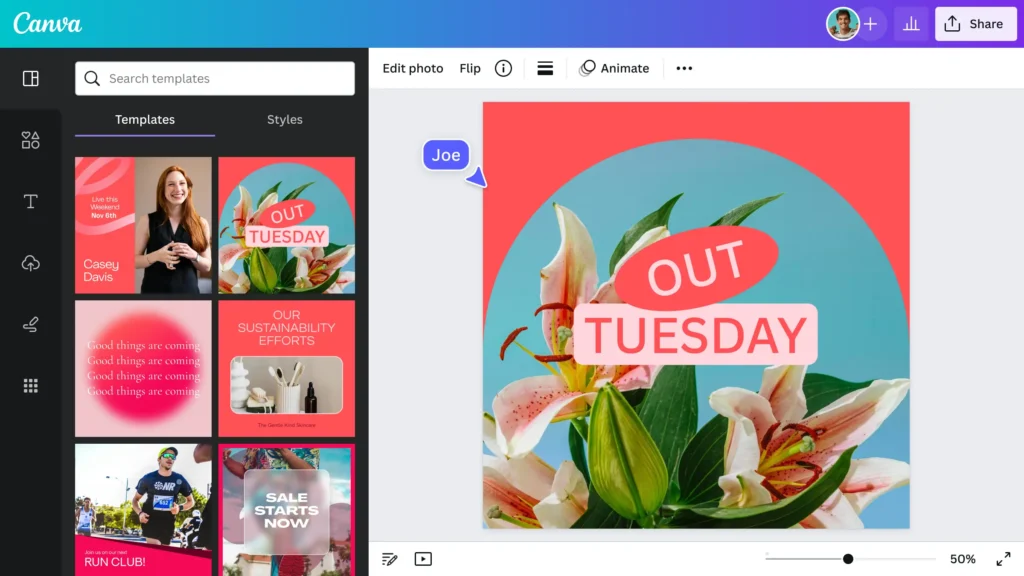
Tips for Maximizing Your Canva Experience
Explore Templates: Start with Canva’s diverse templates to jumpstart your projects. Templates are a great way to achieve a professional look quickly and efficiently.
Utilize Design Tools: Make use of Canva’s design tools like text effects, color palettes, and alignment options to refine your graphics and make them stand out.
Collaborate Effectively: Take advantage of Canva’s collaboration features for team projects. Share your designs, provide feedback, and work together to achieve the best results.
Check Out Canva Design School: Enhance your design skills by exploring Canva Design School’s resources. Learn new techniques and tips to take your designs to the next level.
Conclusion
Canva is a powerful and versatile graphic design app that makes creating professional-quality visuals accessible to everyone. Whether you’re designing social media posts, marketing materials, or personal projects, Canva’s user-friendly features and extensive resources make it an indispensable tool for any designer. Stay tuned to AppTrendz for more updates and in-depth looks at the latest apps shaping the digital world!
Get creative and keep exploring! The AppTrendz Team


